Lesson 18: Learning symbols Number
(#)
Number
(#) Dollar
($)
Dollar
($) Percent
(%)
Percent
(%) Ampersand
(&)
Ampersand
(&)
Symbols are best learned when associated with the corresponding home row finger. Read the paragraph Finger Positions to avoid retyping due to incorrect fingerings for each symbol. Keep
F and J fingers on keys — rotate the hand for each symbol.No more than 3 errors per line. Retype the line if more than 3 errors occur. Observing your typing errors by you and your teacher is an important step toward learning to type and improving accuracy. Typing errors cannot be corrected using the backspace, delete, or arrow keys.
Finger Positions
![]() Number
(#) typed with
D
finger + Right Shift
and 3 - practice typing
de3# de3# d# d# d# # #
Number
(#) typed with
D
finger + Right Shift
and 3 - practice typing
de3# de3# d# d# d# # #
![]()
![]() When
#
is used before a number, # means "number" such as
"#1, #2"
When
#
is used before a number, # means "number" such as
"#1, #2"
![]()
![]() When
#
is used after a number, # means "pound" such as
"5# coffee"
When
#
is used after a number, # means "pound" such as
"5# coffee"
![]()
![]() When
#
is used before specific word/phrase, # means "hashtag"
as used
in SMS communications
When
#
is used before specific word/phrase, # means "hashtag"
as used
in SMS communications
![]()
![]()
![]() Dollar
($)
typed with F finger
+ Right Shift and 4 - practice typing
fr4$ fr4$ f4$ f4$ f4$ f$ f$ $
Dollar
($)
typed with F finger
+ Right Shift and 4 - practice typing
fr4$ fr4$ f4$ f4$ f4$ f$ f$ $
![]()
![]()
![]() Percent
(%)
typed F finger + Right Shift
and 5 - practice typing
fr5% fr5% f5% f5% f% f%
Percent
(%)
typed F finger + Right Shift
and 5 - practice typing
fr5% fr5% f5% f5% f% f%
![]()
![]()
![]() Ampersand
(&)
typed with
J finger + Left Shift and
7
- practice typing
ju7& ju7& ju& ju& j& &
Ampersand
(&)
typed with
J finger + Left Shift and
7
- practice typing
ju7& ju7& ju& ju& j& &
![]()
![]() The
& symbol is a shortcut for "and" - can be used in
texting but not word processing
The
& symbol is a shortcut for "and" - can be used in
texting but not word processing
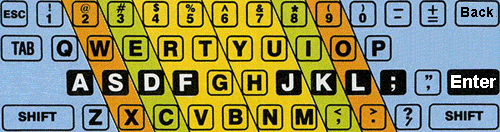
Practice ― Lesson 18 ―
Number(#)Line numbers are now typed. Place 2 SPACES after a period following a bulleted number for readability. Press ENTER at end of each line. Do not correct errors.
|
1. de3 de3#
de3# d3# d#d fr4 fr4$ fr4$ f$f ft5 ft5% ft5% f%f%
Have your teacher review this lesson with you when finished. |