Lesson 22: Accuracy Alphabet ― Numbers ― Symbols
Alphabet ― Numbers ― Symbols
This lesson will be typed for perfect practice - all lines will be typed without errors. Read the paragraph Perfect Practice Procedure before typing this lesson.
Typing errors cannot be corrected using the backspace, delete, or arrow keys.
Perfect
Practice Procedure
![]() Type for ZERO errors
— concentration for accuracy is the goal
Type for ZERO errors
— concentration for accuracy is the goal
![]() When an error is "felt" — left-click on
web browser
When an error is "felt" — left-click on
web browser
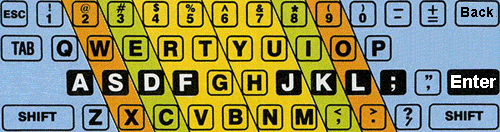
Perfect Practice ― Lesson 22 ―
Alphabet ― Numbers ― SymbolsThis lesson is for perfect practice. All 10 lines will be typed with NO ERRORS. Incorrect spacing after punctuation also counts as an error. Start the lesson over when an error is "felt". Line numbers are typed.
Read from right to left as you type these lines without looking at the keys.
|
.thgirweimmot# ta moT txet tub ,#83 shgiew 65# meti golataC .1
Have your teacher review this lesson with you when finished. |