Lesson 4: Learning the keys t
t n
n c
c
Read the paragraphs Position Points and Finger Positions. Practice typing the letters to be learned. It is okay to look at the keys during this preview time. Place the mouse pointer into the practice box, left click, and begin typing.
Keep eyes on monitor screen and keyboard chart.Do not worry about errors as you type. Observing your typing errors by you and your teacher is an important step toward learning to type and improving accuracy.
Correcting errors with Backspace, left arrow, or Delete key serves no useful purpose and will hinder your keyboard learning. Correcting errors with Backspace or Delete key is for word processing - not for learning the keyboard. Typing errors cannot be corrected using backspace, delete, or arrow keys.
Position
Points
![]() Sit
up straight in your chair with YOUR back against back of chair
Sit
up straight in your chair with YOUR back against back of chair
![]() Both feet
flat on the floor -- no legs crossed
Both feet
flat on the floor -- no legs crossed
![]() LEFT index
finger on the letter F --
RIGHT index
finger on the letter J
LEFT index
finger on the letter F --
RIGHT index
finger on the letter J
![]()
Finger Positions
![]() Place left and right hands
on the home row keys
Place left and right hands
on the home row keys
![]() Letter
T typed with the
F finger - practice typing f t f t f t f t f t f t f t f
t f t f t f t f t f t
Letter
T typed with the
F finger - practice typing f t f t f t f t f t f t f t f
t f t f t f t f t f t
![]() Letter
N typed with the J finger - practice typing j
n j n j n j n j n j n j n j n j n j n j n
Letter
N typed with the J finger - practice typing j
n j n j n j n j n j n j n j n j n j n j n
![]() Letter
C typed with the
D finger - think "Washington D C"
- practice d c d c d c d c d c
Letter
C typed with the
D finger - think "Washington D C"
- practice d c d c d c d c d c
|
Curve the fingers with palms raised. Do not let your palms touch the desktop. |
|
|
|
Either thumb presses the SPACE BAR. Right thumb is traditionally used but left thumb is okay. |
|
|
|
Press the ENTER KEY at the end of each line. Move only right little finger - not the entire right hand. |
|
|
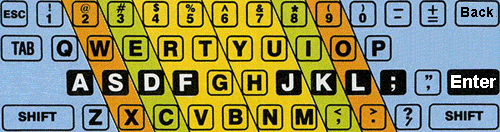
Practice ― Lesson 4 ―
tLine numbers are not typed. Press ENTER at end of each line. Typing errors cannot be corrected. Choose to type and complete at least one lesson during each class period.
|
1
fff ftf ftf tft ftf fff ftf ftf jjj jnj jnj njn njn jjj njn
njjn;
Have your teacher review this lesson with you when finished. |


